So did you promise that you will do it differently this year? Do you want to say goodbye to nervousness and stomach cramps? Don’t you start collecting literature for your essay or your thesis in the last or after the last minute? Here are eight questions and answers for the first steps!
1. What’s behind (the) rabbit Google?
Google is good when you need information quickly. However, if you need to find credible and reliable sources, you are better off searching for databases.
2. Database…is it something connected to IT?
No, not at all. In library databases, we usually refer to webpages with full-text search, providing full-text journals and e-books. Legally, of course. 
3. Good, but where do I get them?
There are many databases on the library page. However, if you don’t want to search for them one by one, use the search engine with the “EBSCO Discovery Service” logo at the top of the page! This tool (EDS in short) searches simultaneously in the subscribed databases in the list and in the catalog of the library. Therefore, as a first step, it is a good choice to search for the relevant literature of a scientific field.
4. Okay, and what does it know?
There are two tabs at the top of the search box: one called “EDS” and the other called “E-documents”. Use the first one if you are looking for an online article (or a printed library book) on a particular topic, while the second one is when you are interested in a particular e-book or e-journal.
5. What are the squares below the search box?
By checking these, you can immediately specify what you are curious about.
- Full-Text: only those texts are displayed that are available in full text, so you can read them right away.
- Scholarly (Peer Reviewed): Shows only professionally controlled articles.
- Catalog Only: results in the library catalog only.
6. How can I read it…?
If you see the following signs under an article, you can click on them (not the title) to reach full-text.

7. Doesn’t need any login, secret passwords or something like these to use?
If you are at the area of the University of Pécs (in a faculty, library, or college) connecting to the university network (e.g. eduroam, wired internet), you can use them without any pre-registration. If you want to reach from a different location, you need to make a setting in your browser for which instructions can be found here. For this remote access, you will need your valid library card to log in.
8. Where are the databases from?
The databases are paid by the university every year through the library. If you think about the cost of one your books and the fact that the databases contain hundreds of books or magazines, then it is logical that these are not “just” on the Internet. So be sure to use them whenever you need them.

Leave a Reply