This year, unlike in previous years, due to the epidemiological situation, our usual freshman tour will not be held. However, the traditional services of the library are still available, in compliance with the currently valid security regulations. We are constantly updating the conditions and regulations for visiting the building on our website and facebook page. Please always check for the latest informations before visiting the building!
We have gathered the most important informations for you that you may need when visiting the library.
Registration

Everyone can be a member of the Library. Registration is done personally, by signing the entry declaration, and in exceptional cases it is possible to enroll and borrow by submitting the completed authorization forms.
To be able to register successfully, you will need an identity document (ID card, passport or driving license), your residence card, your student card validated for the current semester, and for PTE stundents your NEPTUN code. Instead of a valid student card, we also accept a proof of enrollment. For UP Students the registration is free. Once you have your library card, you will have access to all the services of the UP University Library and Knowledge Centre.
In addition, it is possible to register online on the following interface.
If you have a valid NEPTUN code and choose to register online, you can use the library’s online services remotely, and, after registration, you can also access the databases subscribed to by the University of Pécs from home.
After registration, you will receive an automatic notification about the process of use. To use other services of the library, you must register in person at one of our libraries. Online registration does not substitute personal registration. If you would like to register in person, please indicate at the time of registration that you already have a web registration.
You can find more information on registration on our website.
Library use
Loan
If you are already registered, you can borrow books at the rental desk or at the automatic rental machines in the building of the Knowledge Centre.
The borrowed documents must be returned within the deadline dated from the day of borrowing. A good advice: make a note of the deadlines of the borrowed documents, since if you fail to keep the deadline, you are obliged to pay an overdue fine. The overdue fine is HUF 20 per document per day.
Reservation
If you want to loan a document that someone else has already borrowed, you can make a reservation on that document. In this case, the rental period of the reserved document cannot be extended, and the reserved document can only be borrowed by the one who made the reservation. The reservation fee is HUF 100.
Automatic book retrieval
It is possible to return your books using the automatic book retrieval machine located on the ground floor of the Knowledge Centre. You can find the machine right next to the registration desk. The block printer of the machine prints the list of the returned books and, at the request of the reader, every other document left on the library card.
Use of catalog
The electronic Corvina catalog of the library (OPAC) is available to all readers without registration, even from home using this link.
 For this purpose we have placed computers in the library, from where all readers are able to access the electronic Corvina catalog.
For this purpose we have placed computers in the library, from where all readers are able to access the electronic Corvina catalog.
In the library catalog, you can set different criteria in the advanced search function to find the books you need. If you have a hard time searching for books, feel free to ask librarians for help, in person or from home via chat.
If you need more help, use our „Ask the Librarian!” service. This allows you to get information online on issues that require the help of a professional librarian. You can ask questions that require specialized guidance or orientational help in a search.
Database use
Library databases are usually web pages containing full-text journals and e-books that have a detailed search option. These interfaces contain reliable, verified information, and help you find what you’re looking for as easily as possible.
You can find several databases on the library website.
Subscribed databases can be accessed not only from the library, but also from home, using remote access. There are several options for remote access, you can find them detailed here.
E-book collections
E-books
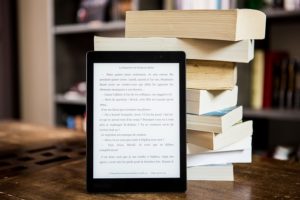 The library currently provides more than 8000 e-Books from 13 Hungarian publishers and 5000 foreign publications. The works can be used without an e-book reader and without borrowing and can be read immediately on the website or in pdf when opened.
The library currently provides more than 8000 e-Books from 13 Hungarian publishers and 5000 foreign publications. The works can be used without an e-book reader and without borrowing and can be read immediately on the website or in pdf when opened.
The collections mainly contain textbooks and university notes, but they also contain literature. The collections do not cover the entire publishing portfolio, but contain a selection of works according to the higher education profile.
 E-books are available on or off campus aswell. In any University of Pécs area (faculty, library or dormitory), books can be read through the university network (e.g. eduroam and wired lan) without prior registration by clicking on the publisher’s address.
E-books are available on or off campus aswell. In any University of Pécs area (faculty, library or dormitory), books can be read through the university network (e.g. eduroam and wired lan) without prior registration by clicking on the publisher’s address.
You can log in outside the university domain, either through proxy or with your NEPTUN code.
WiFi use
A WiFi network is available throughout the UP University Library and Knowledge Centre.
The name of the library’s own WiFi network: TK-LIB
Username: library card number
Password: library cards password
The EDUROAM network is also available.
I have one more question…
If you have any further questions, our online service „Chat with the Librarian” is available from 8 AM to 4 PM on weekdays, where our staff will answer your questions as quickly as possible.
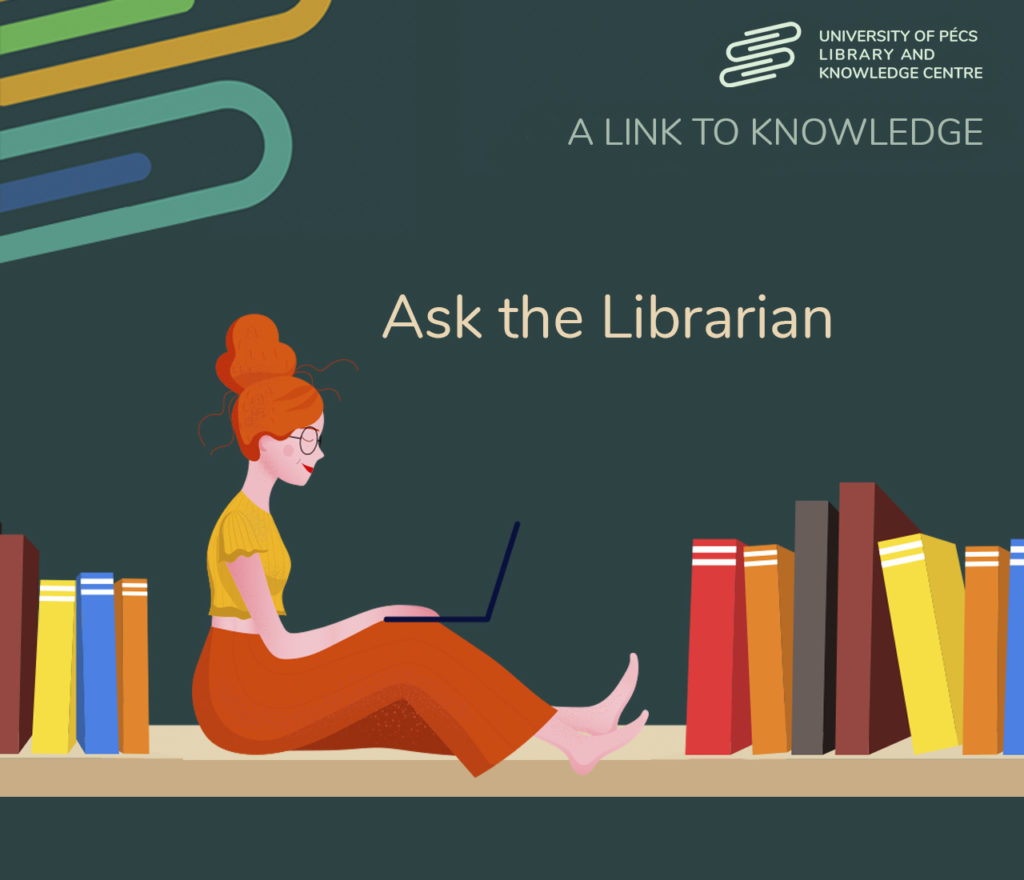
Our renewed „Ask the Librarian!” service is operated by the library’s information group. The service helps the citizens of the University of Pécs to search for literature, write dissertations and start their research.
The service is available here.
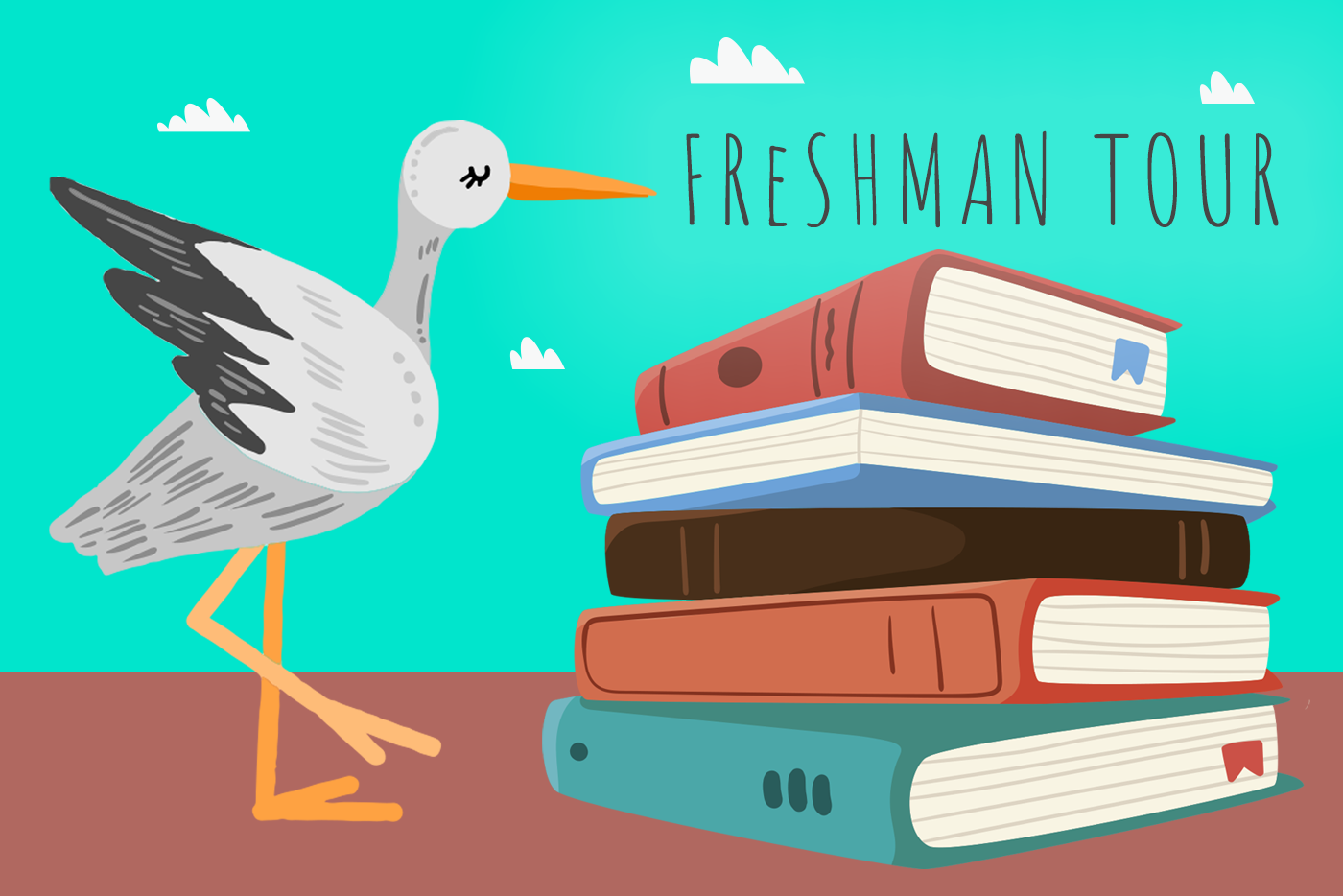
Leave a Reply